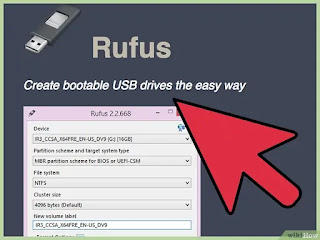You might not know, but after installing Windows 10 the old version of the OS is hanging around in the background taking up useful space. Surprised? When you upgraded, your old version of Windows doesn't disappear. It's still in the back of the system and goes by the name "windows.old" and takes up valuable disk space.
You may be asking as to why this happened and the answer is that Microsoft isn't quite as controlling as some other big tech companies. Instead of forcing users to update their hardware and never look back, Microsoft keeps a hold of the important files that made up your previous OS in the C:/ drive. This is in case you don't like the new Windows 10 and decide to change back to the previous operating system that you might be more used to.
If you like the new OS and want to delete the old one for good, then click on the Windows Start button and type "cleanup" to automatically search the system. A "Disk Cleanup" app should appear before you in the search criteria field. Click on it to open the application.
A drive selection box should appear. Simply select the drive your OS is installed on. The default drive should appear first which is usually the C:/ drive. If you're confident that this is the main drive where your OS is installed, hit OK. Windows should scan your system for a while and then a box will pop up.
Now, two things could happen at this point. You could be presented with a list of files to delete right away, one of which is "Previous Windows Installation(s)", or if that an option is not visible, you will need to select the "Clean up system files" option on the bottom left.
Windows will do some more calculations and give you another a very similar looking box, this time with the option to delete previous windows installation(s). You might have to scroll down to find it, but it should be taking up a sizeable bit of drive space, in our case, almost 5GB. Tick this option and click OK. In the separate message box that appears asking if you're certain you want to send this, click Delete Files, and you're done.
LINK
and please do not forget to subscribe to my channel for more tutorial and videos and for support
thank you.