What to Know
- Open the Accounts in Windows' Settings > Your Info > Sign in with a Microsoft account instead.
- The on-screen instructions will step you through the process.
This article will teach you how to set up an account so Microsoft store
purchases, Edge web browser bookmarks, and other data sync
automatically.
How to Sync a Laptop Automatically to a Microsoft Account
Follow these steps to sync a laptop automatically to a Microsoft account.
Open the Windows Start menu, then select Settings.
Select Accounts.
Tap Your Info.
Select Sign in with a Microsoft account instead. This is found under Account Settings.
Follow the on-screen instructions to log in with your Microsoft account or create a new account.
This step requires an Internet connection.
This will complete the setup of your Microsoft account on your laptop. Once finished, basic Windows data can sync between devices. This includes purchases made in the Microsoft Store and bookmarks saved in the Microsoft Edge web browser.
You can enhance your laptop's ability to sync automatically by installing OneDrive. This will let you sync files across devices. You can also sync documents across Microsoft Office applications if you subscribe to Office 365.
Can I Sync My Laptop Automatically Without a Microsoft Account?
A Microsoft account is required to use the core sync features available in Windows. This includes Microsoft Store purchases, Windows settings, Edge browser bookmarks and tabs, and progress in some Microsoft games, among other things.
However, you can get around using a Microsoft account for other
services. Google's Drive and Apple's iCloud can be used to store files
in the cloud and sync them across devices. Several Microsoft Office alternatives,
such as Google Docs and Zoho Docs, can sync documents. Web browsers
like Google Chrome and Mozilla Firefox offer their own sync utilities.
Can I Sync My Laptop Automatically With a Mobile Device?
Logging in to your laptop with a Microsoft account can sync data between Windows devices, but it doesn't provide much utility when using a mobile device.
You can use a Microsoft app called Your Phone to set up sync with an Apple or Android mobile device. This will help you install and log in to a variety of Microsoft services.
Alternatively, you can download desired Microsoft apps individually from the App Store and Google Play store.


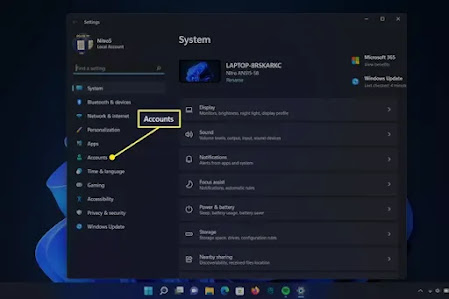
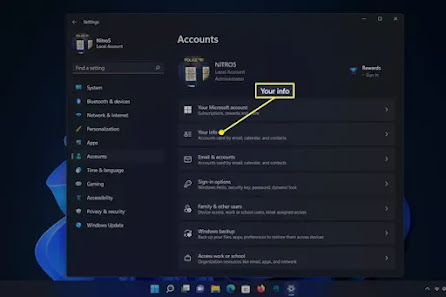

No comments:
Post a Comment